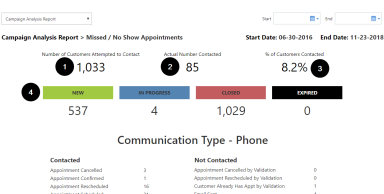Campaign Analysis report - By campaign
The detailed Campaign Analysis report provides a summary of calls, emails and texts for the campaign.
The detail report contains the following summary information:
- Number of Customers Attempted to Contact: For phone campaigns, this is the number of tasks with at least one call attempt in the call log. For email and text campaigns, this is the number of messages sent. Totals by current disposition are listed under 'Contacted' and 'Not contacted'.
- Actual Number Contacted: For phone campaigns, this is the number of tasks where contact was actually made and the task was closed. For email and text campaigns, this number is always 0. Totals by current disposition are listed under 'Contacted'.
- % of Customers Contacted: Compares the previous two numbers. For email and text campaigns, this number is always 0.
- New, In Progress, Closed, Expired: These are the same totals as in the 'By Campaign' view of this report.
Note: Totals include expired calls.
The bottom of the report shows detailed phone, email or text campaign results. The
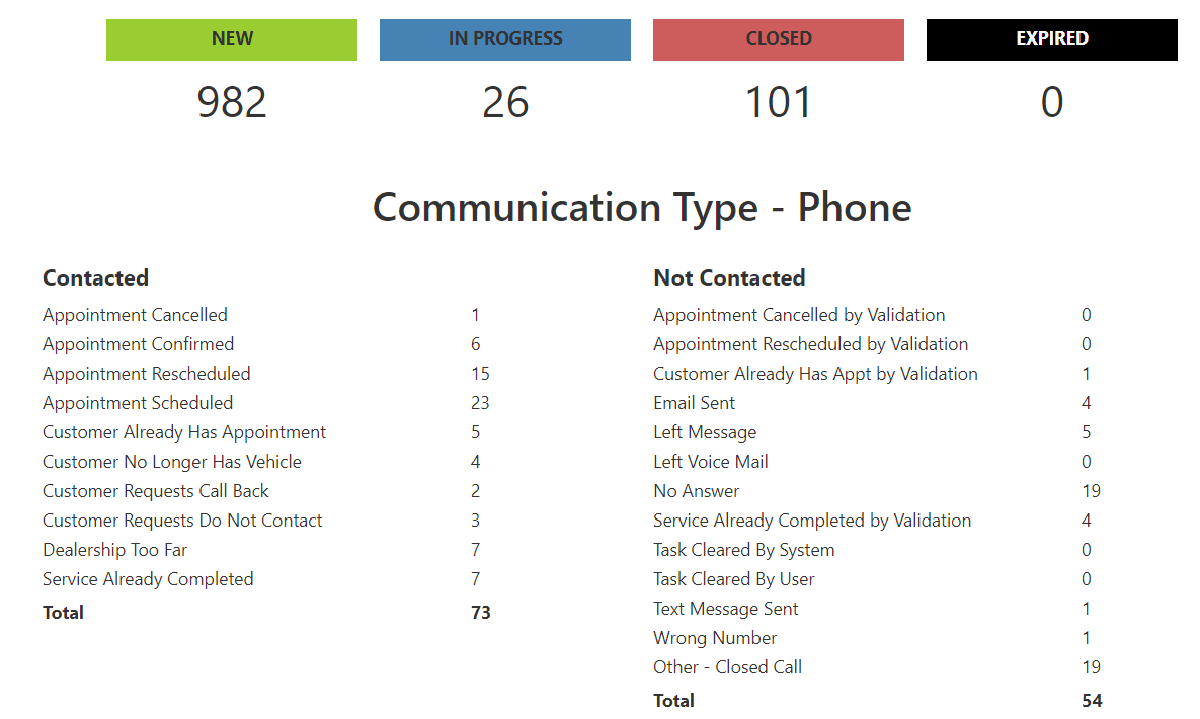
If this is a phone campaign, the results are labeled Communication Type - Phone. Results are summarized by disposition and whether contact was made with the
Note: The Email Sent and Text Message Sent results report on emails and texts sent to the

If this is a text campaign, results show the success of texts requested, validated and sent.
| System Validation Status | i.e. results from initial system validation of texts |
|---|---|
| Invalid Cell Phone Number | The number of tasks where |
| Text Communication Not Authorized by Customer | The number of tasks in the campaign where text was not an authorized communication for the |
| Text Sent by Campaign | The number of texts that passed system validation and were processed (sent out to the SMS service provider). |
| Total | The total number of tasks in the text campaign. |
| System Sent Status | i.e. results from processing of valid texts |
|---|---|
| Accepted | The number of texts that passed system validation and are accepted for processing by the SMS service provider. |
| Queued | The number of texts that have been accepted for processing and are now queued to be sent. |
| Failed | The number of queued emails that failed to send. |
| Sent | The number of queued texts that were successfully sent by the carrier. |
| Delivered | The number of sent texts that were confirmed as successfully delivered to the recipient. |
| Not Delivered | The number of sent texts that were confirmed as not delivered to the recipient. |
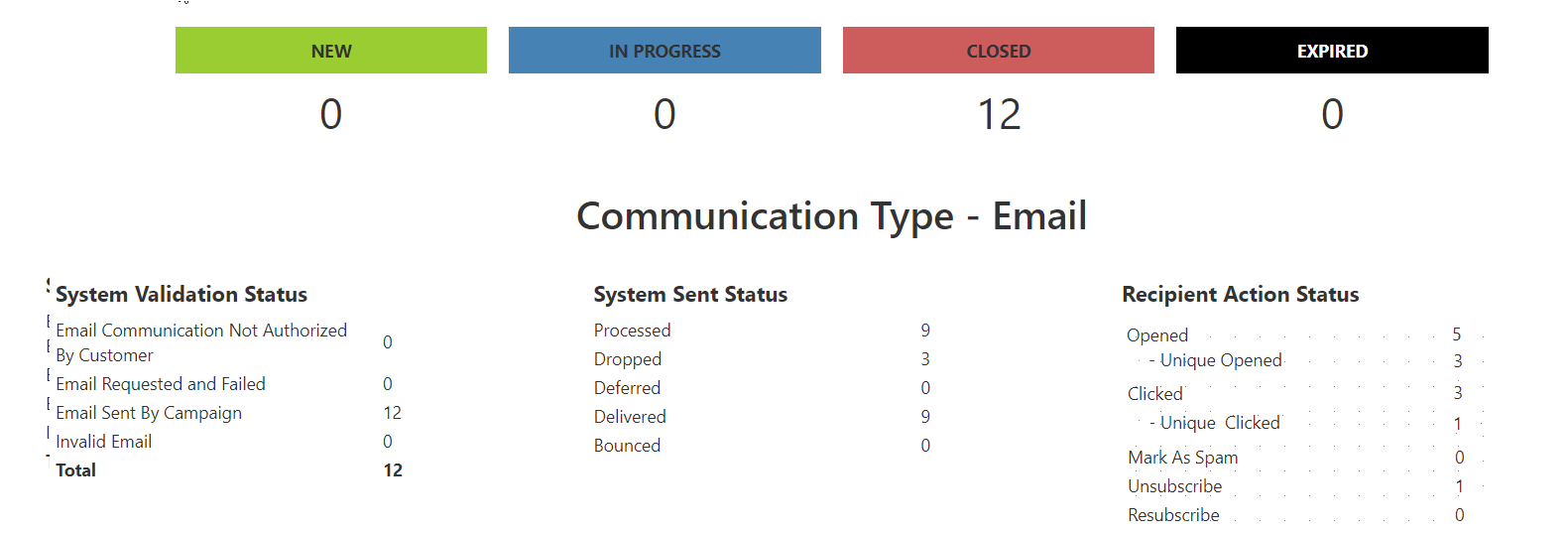
If this is an email campaign, results show the success of emails requested, validated and sent. This is particularly useful for assessing the recipient action.
| System Validation Status | i.e. results from initial system validation of emails |
|---|---|
| Email Communication Not Authorized by Customer | The number of tasks in the campaign where email was not an authorized communication for the |
| Email Requested and Failed | The number of requested email addresses that were rejected for reasons other than validation. |
| Email Sent by Campaign | The total number of emails validated and requested to be sent. |
| Invalid Email | The number of tasks with an email address that was blank or an invalid format |
| System Sent Status | i.e. results from processing of valid emails |
|---|---|
| Processed | The number of emails that passed system validation and were processed (sent out). |
| Dropped | The number of validated emails that were dropped (not sent). This occurs if the email address has previously bounced, been reported as spam, or the receiver had unsubscribed. This protects the reputation of the sending address. |
| Deferred | The number of processed emails pending/not sent for other reasons. |
| Delivered | The number of processed emails successfully delivered to the receiving server (not bounced or deferred). |
| Bounced | The number of processed emails that were not accepted by the receiving server. This includes emails that bounced because the receiver had previously unsubscribed. |
| Recipient Action Status | i.e. results from delivered emails |
|---|---|
| Opened | The number of delivered emails that were opened. |
| Unique Opened | The number of delivered emails that were opened at least once. |
| Clicked | The number of times an imbedded link was clicked in a delivered email (if applicable). |
| Unique Clicked | The number of times an imbedded link was clicked in a delivered email at least once. |
| Mark as Spam | The number of delivered emails that the recipient marked as spam. |
| Unsubscribe | The number of delivered emails that resulted in the recipient unsubscribing (using an 'Opt out of emails' link). |
| Resubscribe | The number of delivered emails that resulted in the recipient resubscribing to a group by updating their preferences (if applicable). |